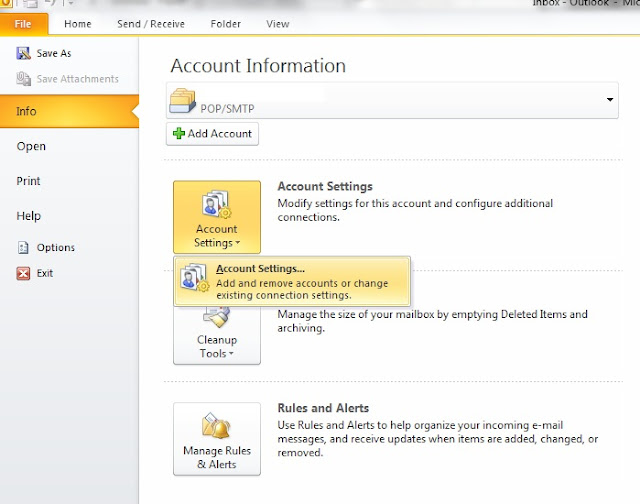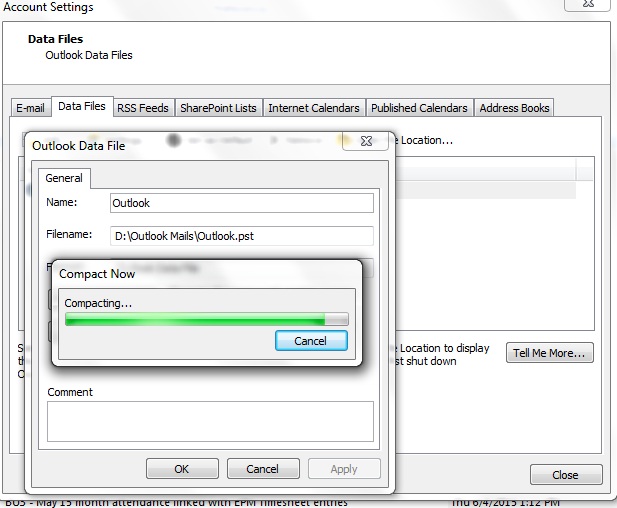Sometime out Outlook Data file size become big and it's not getting decrease after deleting of lot of old mails then there is one option to decrease data file size of outlook.
You need to use compact option of outlook file. Below are step to do it.
1. Delete items that are old dated and not required.
2. Go to File tab->Account Settings-> Account Settings.
3. Go to Data Files tab, select the data file that for compacting purpose then you can click Settings then Click On Compact Now.